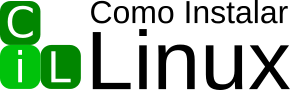Pulseaudio Equalizer for Linux
stable version: 2022.07.0
It is a graphical interface in Python and GTK3 to improve the audio output using the pulseaudio LADSPA (Linux Audio Developers Simple Plugin API) and that allows you to manage the equalizer config through presets that can be exported and imported using files with a .preset extension.
This new version updates the interface and implements use optionaly Gnome 3 «header bars» for distributions that use this Desktop Environment in which the application’s controls and options appear in the application’s title bar. It also allows you to change the application interface to adapt to more traditional environments such as XFCE, Cinnamon or MATE, where applications have menus and taskbars.
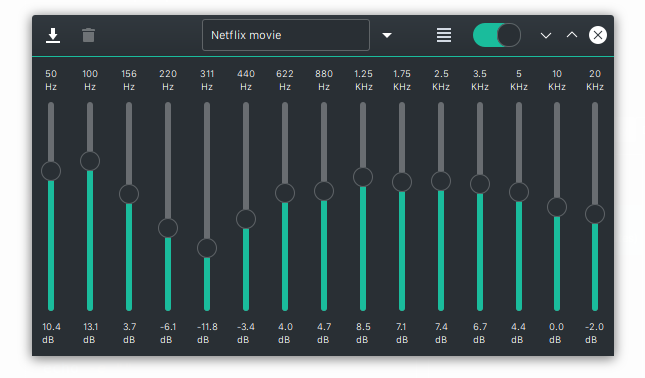
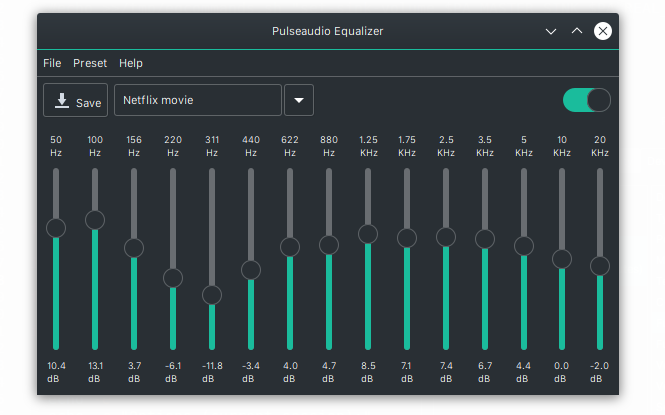
How to Instal Pulseaudio equalizer for Linux
Debian / Ubuntu / Linux Mint / MX Linux
Download the .deb package and run the installation command:
sudo dpkg -i pulseaudio-equalizer-ladspa_2022.07.0-1_all.deb
You can check the code and package details on Github at this link:
https://github.com/larmedina75/pulseaudio-equalizer-ladspa
Last changes
v 2022.07
- Import presets by drag and drop a .preset file, this feature was re-enabled.
- Fixed bug that incorrectly generated the current preset list when a personal preset was deleted.
- Package for Ubuntu 21.10 and above based on zstd
- Package for Debian and derivatives based on tar.xz
v 2021.11
- Fixed preset file import Error, dialog freeze
- Improves detection of actions and preset changes
- Fixed detection of PulseAudio equalizer status on initialization
- Fixed bad sync to header bar and toolbar controls (preset box and enable/disable switch)
- Fixed error when equalizer plugin for PulseAudio is not present
- Export a preset
- Import a preset
- Enable/disable header bar in Gnome 3
- Option for a traditional interface (menu and tool-bar. Yes, I hate Gnome 3 header bars)
- Save frequency adjustment changes as a new preset
- Delete user’s presets
- Improved the option to save a preset
- «About», credits and license dialog window
- More polished Equalizer interface
v 2.7.2 – June 7, 2018
- Improved save preset action
- Export preset as .preset file
- Import .preset files
- Credits dialog and application Information
- Enabled the option to import a preset by dragging the file to the application (Drag & Drop)
- Code migration to Python 3, Gtk 3 and Python 3 bindings for gobject-introspection libraries (python3-gi)
v 2.7.1 April 22, 2018 by (FYY00)
- Fixed a failure appears when equalizer heatsink is loaded
- More presets added (more useful presets e.g. Bass Boost)
TODO – Pendientes por hacer
- Detect automatically desktop environments other than Gnome 3 (MATE, Cinnamon, XFce, etc.)
- Export all user or personal presets
- Multi language (English, Spanish and others)
- Experimental support for pipewire
Donations and Contributions
If you find this software useful or if you want to contribute to its development and maintenance, you can make a donation. You can contribute from 0.00004 bitcoins or send me a tip to buy a coffee, caffeine helps you write more and better and software 😉
BTC: 3CvPpZKtX6n4qXrscJNqcwL5Ps5Y1Ydkex
XMR: 42yQLLnxiNR2teFXBorZi3cpARqRDUfcMDTHJMyUry3mB8nH8jiSPUJgtrjWPL5jMu9paHU7fsemhdNub3Xo5itfQwwMiVG